 With Google Reader closing down in just a few days, I have had lots of questions regarding where to switch to. I have waited until the last minute because there is innovation going on at a rapid pace as other competitors suddenly see opportunity.
With Google Reader closing down in just a few days, I have had lots of questions regarding where to switch to. I have waited until the last minute because there is innovation going on at a rapid pace as other competitors suddenly see opportunity.
The answer of which feed reader to use really depends. I am going to imagine there are two sorts of people in the world. The first are people who read feeds casually as they read the news. They don’t care if they miss a bit and they trawl less than 100 posts per day. Those people should probably move to Flipboard (if they use a mobile device or tablet for reading) or Multiplx if reading from a browser. They both use a magazine like format so it makes it similar to reading the news.
The second are people like me who read hundreds of posts a day from hundreds of feeds and don’t really want to miss anything. They also want to be able to share stuff easily and manage things for blogging, etc. I waited to dry the new Digg Reader and sadly, it isn’t ready for prime time. For these types of people, Feedly dominates. It allows you to replicate the Google Reader experience for the most part but also has some other features that making sharing and keeping things to read later easily. It has its own mobile apps but also will integrate with Reeder. They key thing it does that is technically hard is synchronise your reading across devices and platforms. This is essential if you move around during the course of the day as I do. I know others have subscribed to NewsBlur as an alternative but it didn’t appeal to me.
One caveat on Feedly is that it doesn’t yet allow to export your feeds. So you will want to export your Google Reader feeds directly as well as use Feedly’s seamless transition process. But this lack of openness should give us some pause. So some hedging is a good idea. Who knows what great option might appear in the future that will dominate all of these.
Anyhow, that is my two cents worth on this. If you want to read a broader review, this is a good article.
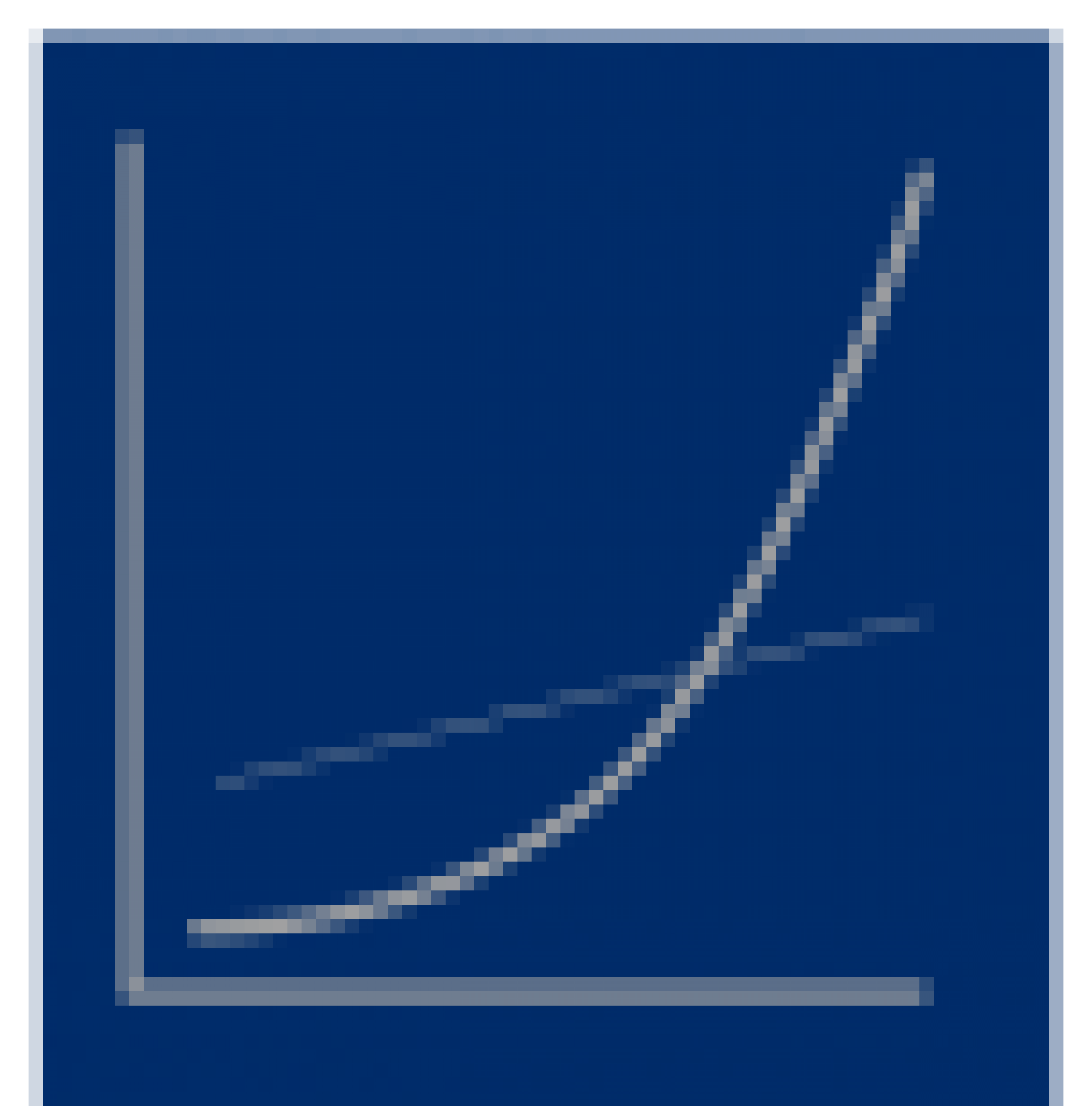

I also waited for Digg Reader and I have high hopes for it. It’s very simple and fast.
Feedly to me seems like too much. So many settings, so many things. And this is felt when loading your feeds, there is a lag compared to Digg.
I also like that Digg has an option to delete your account and data that is very obvious to find. I couldn’t find this for either feedly or AOL reader.
If Digg manages to iron things out and introduce a decent mobile app then for me it will be the winner.
When I opened Chrome this morning to my iGoogle page, the spot where reader used to be said, “This gadget is no longer available” DO NOT WAIT until Sunday to do something with your Reader information. Make sure it is exported or synched with your new choice NOW so you don’t lose it.
I switched to Feedly about a week after the announcement of Reader’s demise and I haven’t been disappointed by much yet. The mobile app leaves a little to be desired when I’m trying to leave something as unread and it seems to be a little touchy on my phone. The browser version is fine and I got to liking it better than Reader pretty quickly.
At this point, my only gripe is Feedly apparently doesn’t want to work on a system that shows the entire blog post instead of a snippet (the NYT is the worst culprit of not showing entire posts). There was an extension available for Reader that worked pretty well and I miss it.
Feedbin is quite nice too, even if it’s paid service (2$/month). It syncs with Reeder too.
What’s wrong with Digg? I find it much more straightforward than Feedly.
I agree with you that Flipboard is a kind of reader for random browsing of missable sources. I use it for news sites, while using a reader for work / niche blogs.
i was using iGoogle and now i ll move to netVibes
casual reader type 🙂